Top Chrome Extensions Every Web Developer Should Use
The correct tools available to web developers help them enhance their work on coding along with debugging websites and website design creation. Chrome extensions deliver additional browser power and operational simplicity that developers need to perform their tasks smoothly. These browser add-ons present numerous helpful features which enable developers to check code and enhance performance and maintain accessibility. As a developer at any level of experience the choice of suitable Chrome extensions enables time conservation along with substantial productivity gain.
Web Developer

Every person involved in web development needs the Web Developer extension to manage their projects. Web Developer extends your browser by adding a toolbar which contains multiple development tools that help you better understand your code. The extension allows users to manage JavaScript functionality and view responsive design layouts and edit real-time CSS and examine cookies through its versatile features. The extension serves as an ideal tool for rapid testing changes because it demonstrates website behavior when testing under various circumstances.
2. WAVE Evaluation Tool
Accessibility is a crucial aspect of web development, and the WAVE Evaluation Tool helps ensure that your website meets accessibility standards. This extension evaluates your webpage for accessibility errors and provides feedback in real-time, making it easier to identify and fix any issues that may affect users with disabilities. It also includes helpful guidelines and resources to improve your website's accessibility.
3. Lighthouse
Developed by Google, Lighthouse is a powerful auditing tool that checks your website's performance, accessibility, best practices, and SEO optimization. With just one click, this extension generates an in-depth report on how your site performs across these categories and provides recommendations for improvements. It's an excellent tool for optimizing your website's speed, usability, and overall user experience.
4. ColorPick Eyedropper
This extension is a handy color picker that lets you select any color on a webpage with just one click. It also provides the hex code and RGB values of the selected color, making it easier to replicate or use in your own designs. With its simple interface and customizable keyboard shortcuts, ColorPick Eyedropper is a convenient tool for web designers and developers.
5. Octotree
Navigating through complex codebases on GitHub can be time-consuming and tedious. Octotree solves this problem by displaying all project files and folders in a tree-like structure on the side of your browser, making it easier to browse and jump between different files quickly. It also provides search functionality and keyboard shortcuts for even more efficient navigation.
6. User-Agent Switcher
As a web developer, you need to ensure that your website is compatible with different browsers and devices. The User-Agent Switcher extension allows you to switch between user agents easily, simulating how your site would appear on various browsers and devices. This can save you time and effort in testing your website's functionality across different platforms.
7. Grammarly
Good grammar and spelling are essential for creating professional-looking code comments, commit messages, and emails as a web developer. Grammarly is a popular spelling and grammar checker that helps you catch typos, punctuation errors, and other mistakes in your writing. It also offers suggestions for improving your writing style and vocabulary.
8. WhatFont
If you need to quickly identify the typeface used on a website, WhatFont is the perfect extension for you. With this tool, you can easily inspect any font on a webpage by hovering over it with your cursor. It displays the font name, size, color, line height, and more information about each element's typography. This can save you time in finding and using the right fonts for your designs.
9. CSS Viewer
CSS Viewer is a simple yet powerful extension that helps you quickly inspect and edit CSS on any webpage. With this tool, you can easily view the CSS properties of any element by hovering over it with your cursor. You can also make live edits to the code and see the changes in real-time, making it easier to fine-tune your website's design. It's a useful tool for developers who want to experiment with different styles or troubleshoot issues with their website's layout.
10. Clear Cache
Clear Cache is a handy extension that allows you to quickly clear your browser's cache and cookies with just one click. This can be helpful when testing changes to your website or troubleshooting issues related to cached data. It also offers customizable options for clearing specific data, such as images, scripts, or cookies.
11. Page Ruler
Page Ruler is a useful tool for web developers who need to measure elements on a webpage accurately. With this extension, you can draw a ruler over any page and get pixel-perfect measurements of elements like images, buttons, and text boxes. You can also use it to check the alignment and spacing between different elements on your website, making it easier to ensure a consistent design.
JSON Formatter

JSON is a popular format for storing and exchanging data on the web, but its structure can be challenging to read and interpret. JSON Formatter simplifies this process by automatically formatting JSON files into an easy-to-read tree view. It also highlights syntax errors and offers options for customizing the output, making it a valuable tool for working with complex JSON data.
Conclusion
As a web developer, having the right tools at your disposal can significantly improve your productivity and make your work more efficient. These 12 Chrome extensions offer a range of helpful features that can simplify various aspects of web development, from testing and debugging to design and accessibility. With the right combination of extensions, you can streamline your workflow and create high-quality websites with ease. So, keep exploring and experimenting with different tools to find what works best for you in your web development journey!
Related Articles
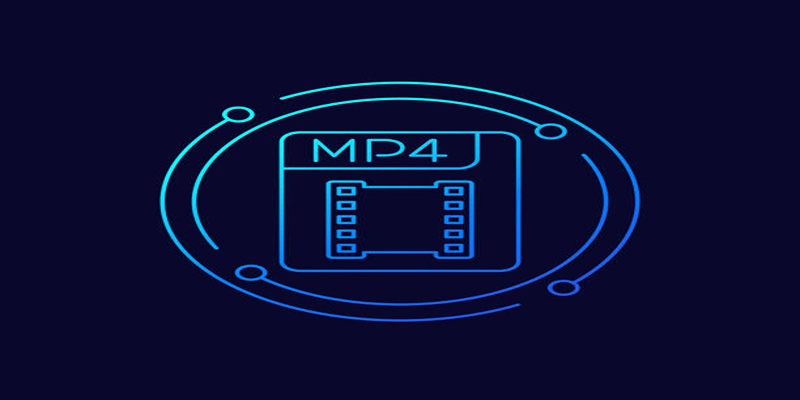
5 Simple Ways to Convert 3GP to MP4 Effortlessly

Dark Web Monitoring Tools: Common Failures and Smarter Solutions

Speed Up Contact Form Follow-Ups with Automation

How to Convert MPEG to WAV: A Step-By-Step Guide

Top 10 WordPress Plugins for Collecting User Feedback
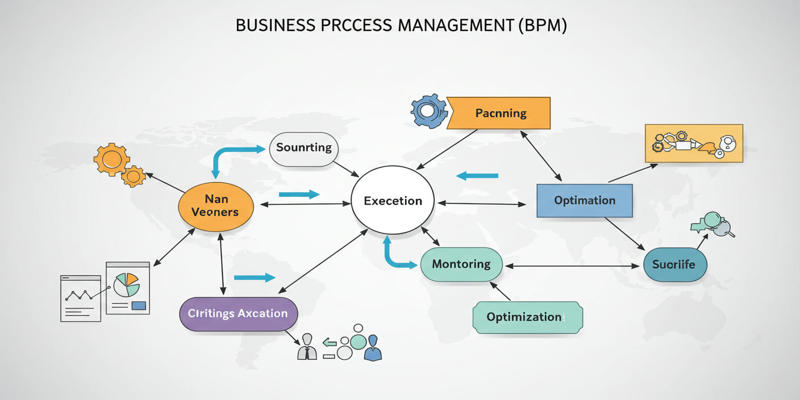
What is Business Process Management? A Guide to BPM

How to Move the Dock on Your Mac to a Second Monitor: A Step-by-Step Guide

How to Convert HEIC to JPEG Online Without Extra Apps or Programs

The Best Email Drip Campaign Software: Top Picks for Seamless Automation

Which Are The 8 Best Database-Powered App Builders for Seamless Development

Connecting Google Sheets to WordPress Seamlessly

 knacksnews
knacksnews