5 Simple Ways to Convert 3GP to MP4 Effortlessly
The conversion process from 3GP videos to MP4 format lets you play your files on all major devices and media player platforms because 3GP files originated from old technology features on phones but MP4 is more commonly used for modern applications. Don't worry about file conversion because this guide will show several easy methods to make the change. Any person regardless of their technical skills can accomplish the task. The following guide demonstrates how to convert files through five straightforward methods which maintain an easy and hassle-free process.
Online File Converters

The conversion process of your 3GP videos to MP4 files requires the use of an online file converter as the most straightforward method. Three choices exist for free or paid file conversion services including Zamzar, CloudConvert and Online-Convert. Users can upload their files through these websites before selecting the output format which should be MP4. Users can directly obtain the converted file after the conversion process ends from the website platform.
Benefits:
- Convenient and accessible from any device with an internet connection
- No need to download any software or application
- Some websites offer additional features such as video editing tools
Limitations:
- Internet connection is required, and the conversion speed depends on the internet speed
- Some websites have file size limitations for free users
- Privacy concerns as your files are uploaded to a third-party website
2. Video Converter Software
Video converter software provides users with an alternative method to convert your 3GP videos into MP4 format. People who convert videos or need additional control during conversions should choose this particular method. The most commonly selected video converter software includes Freemake Video Converter, Any Video Converter and Handbrake.
Benefits:
- Can handle multiple file conversions at once, saving time and effort
- More advanced features such as customizable output settings and batch conversion
Limitations:
- Software needs to be downloaded and installed on your computer
- Some advanced features may require a paid version of the software
3. Mobile Apps
If you're on the go, mobile apps can be a great way to convert 3GP videos to MP4 directly from your smartphone or tablet. Apps like Video Converter Android for Android devices and The Video Converter for iOS are popular options. These apps are designed to be user-friendly and often support multiple formats, allowing you to convert your videos with just a few taps.
Benefits:
- Convenient for users without access to a computer
- Quick and easy to use with a simple interface
- Supports a variety of formats, making them versatile tools
Limitations:
- May contain ads or require in-app purchases for premium features
- Conversion speed and performance depend on the device's processing power
- File size limitations might apply for large videos
4. Using VLC Media Player
VLC Media Player is a free and open-source multimedia player that can also convert video files. It's a versatile tool available for Windows, macOS, Linux, and even mobile devices. With just a few steps, VLC can easily convert your 3GP videos to MP4 format.
How to Convert with VLC:
- Open VLC and go to "Media" > "Convert / Save."
- Add the 3GP file you want to convert, then click "Convert / Save."
- Choose MP4 as the output format under the "Profile" section.
- Select the destination folder and click "Start" to begin the conversion.
Benefits:
- Free and widely available on multiple platforms
- No need for additional software installations
- Provides decent video quality for converted files
Limitations:
- The conversion interface is not beginner-friendly
- Limited customization options compared to dedicated video converter software
5. Cloud Storage Services
Lastly, some cloud storage services like Google Drive or Dropbox can help with file conversions. By integrating with various third-party add-ons or plugins, these platforms allow you to convert 3GP files to MP4 format. For instance, you can use Google Drive along with connected apps like CloudConvert to complete the process effortlessly.
Benefits:
- Files can be accessed and converted directly from cloud storage
- No software installation required
- Handy for users managing files across multiple devices
Limitations:
- Requires an active internet connection
- File conversion may consume cloud storage quota
- Privacy and security concerns with sensitive video files
Tips for Ensuring Quality Conversion
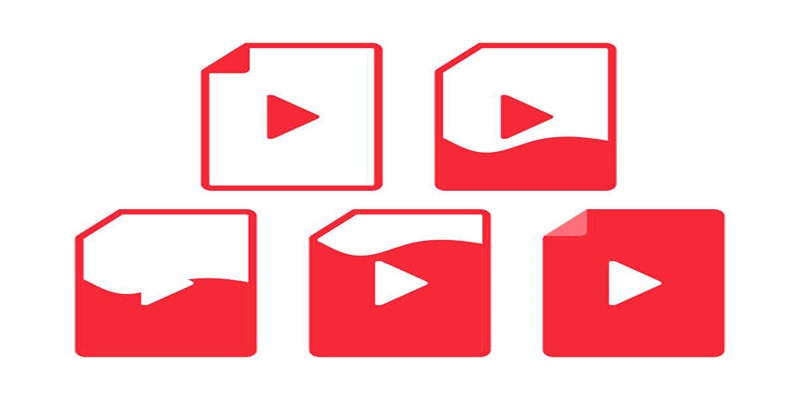
- Check the output settings before converting, such as resolution and frame rate, to ensure desired video quality.
- Consider using a video converter software or app that offers preview options to check the converted file's quality before saving it.
- Make sure to choose an appropriate codec for both audio and video during conversion to avoid any compatibility issues.
- Always backup your original files in case of any issues during conversion.
How to Choose the Right Method for You
The method you choose depends on factors like your needs, device compatibility, and internet access. If you only need to convert videos occasionally or have limited storage space, online converters or mobile apps would be a good choice. For frequent conversions or more advanced features, video converter software might be the way to go. Whatever option you select, make sure it fits your requirements and makes the conversion process as easy as possible for you.
How to Convert Multiple 3GP Videos at Once
If you have multiple 3GP videos that need to be converted to MP4, using a video converter software or cloud storage service would be the most efficient method. These options allow batch conversions, where you can add multiple files and convert them all at once, saving time and effort. Additionally, some online converters also offer bulk conversion as a premium feature for paid users.
Conclusion
Converting 3GP videos to MP4 format is a simple and necessary process to make your videos accessible on different devices and platforms. With various methods available, you can choose one that best suits your needs. Whether it's online converters, video converter software, mobile apps, or cloud storage services, each option has its own benefits and limitations. As technology advances, newer and more efficient conversion methods may emerge in the future. Until then, use these tips and methods to effortlessly convert your videos while maintaining their quality.
On this page
Online File Converters Benefits: Limitations: 2. Video Converter Software Benefits: Limitations: 3. Mobile Apps Benefits: Limitations: 4. Using VLC Media Player How to Convert with VLC: Benefits: Limitations: 5. Cloud Storage Services Benefits: Limitations: Tips for Ensuring Quality Conversion How to Choose the Right Method for You How to Convert Multiple 3GP Videos at Once ConclusionRelated Articles

Using Writer for Enterprise Generative AI Solutions

Choosing the Right App Builder for Your Needs

How to Convert HEIC to JPEG Online Without Extra Apps or Programs

The 10 Best Cloud Storage Apps in 2025: Simplify Your Digital Life

Connecting Google Sheets to WordPress Seamlessly

Speed Up Contact Form Follow-Ups with Automation

Top MPG to MP4 Converters for Effortless Video Conversion
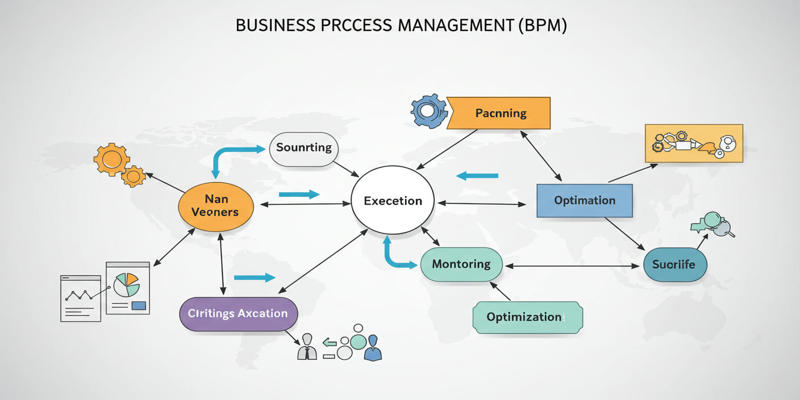
What is Business Process Management? A Guide to BPM

Best Markdown Converter Tools Bloggers Should Try for Easy Formatting
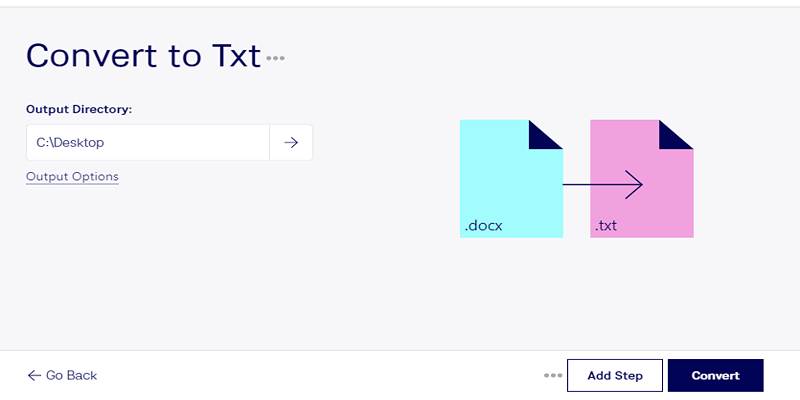
Convert DOCX to TXT Files in Batches Online with No Downloads

Top 12 Jira Plugins and Add-Ons Every Developer Should Try

 knacksnews
knacksnews