The 10 Best Cloud Storage Apps in 2025: Simplify Your Digital Life
Cloud storage applications operate on the Internet and save your files on a "remote site." If you often exceed your smartphone's storage space or are concerned about data loss, consider investing in a safe cloud storage app. These apps also let businesses and teams collaborate and share files securely, which ultimately boosts working efficiency and productivity.
However, selecting the right cloud storage app to meet your needs and budget might be difficult as multiple options with a variety of features are available. If this is the situation you are currently stuck in, keep reading. Today, we will tell you about the ten best cloud storage applications, their features, storage capacity, and much more. So, let’s get into the detail!

10 Best Cloud Storage Apps
If you're searching for the best cloud storage apps in 2025, here's an overview of the top apps, including their remarkable features and cost:
Google Drive
Google Drive is an incredible powerhouse in the cloud storage sector. It's ideal for Google Workspace users. It works with all Google services, including Google Docs, Sheets, and Slides, and it also has a large number of integrations from other companies. It provides 15GB of free storage. The Google Drive app glows in terms of connectivity, as it is available on Windows, Mac, iOS, Android, and any browser. Its intuitive appearance allows for saving and viewing files simple, whether on a desktop or handheld device. The good news is that Google Drive's premium plans are reasonably affordable, with the 2TB plan pricing at $9.99 per month.
iCloud
iCloud easily connects with Apple products, making it the ideal cloud storage option for Apple customers, providing data access throughout any device. iCloud backup favors Apple by making upgrading your device incredibly simple. However, those who use Android and don't currently have an Apple ID will be required to get one in order to utilize the service. It additionally works with Windows but neither Linux nor Android. Its apps are simple to operate, but that doesn't mean that there are no features that could create trouble. It's also one of the rare cloud storage companies that offers more extensive options. Apple provides 5 GB of storage free of charge. If you wish to have more, 50 GB of storage will cost you $0.99 per month.
Dropbox
Dropbox is one of the top file cloud storage and file sharing services, created by the American firm Dropbox. It works well with Apple, Android, and Windows systems. AES 256-bit encryption secures your files, ensuring your privacy. Dropbox's success lies in how it works. It interacts with many types of apps, like Gmail, to enable automatic file submissions. Dropbox's browsing experience gets better with features such as dragging and dropping efficiency and Zapier automation, making it more secure and readily available. Dropbox provides 2 GB of free space. If you require more, premium plans begin at $11.99 per month when paid annually for 2 TB.
Box
Box is a business-focused cloud storage platform with robust cooperation features. With its extensive Microsoft Office and Google Workspace connections, you can modify files immediately within the Box app, even on mobile. It also includes built-in assistance with leading productivity applications, such as Google Workspace and Microsoft Office 365, together with a variety of additional web services like Slack, Tableau, and others. The free plan includes 10GB. You'll pay $14 each month for just 100GB of cloud storage space.
OneDrive
OneDrive is regarded as a major rival in the cloud storage service market. It is one of the most popular cloud storage providers, and it is installed on all Windows computers. People can alter files immediately in the cloud and quickly transfer data and folders to others. OneDrive apps exist for iOS, Android, Windows, and Mac operating systems. Protection is not as solid as some of the other options. OneDrive is very affordable, but you will not receive much storage space. Free users receive 5GB of OneDrive storage, while private users can access up to 1TB of cloud storage for $6.99 per month.

pCloud
pCloud is a cloud storage focused on entertainment. It provides reliable multimedia cloud storage. pCloud is a good solution for saving music and other media items. Its online dashboard includes an audio/video player that allows you to play media files in your web browser. pCloud also offers no file size boundaries, thus making it the ideal cloud storage tool for video editing. The apps are properly constructed and have a simple layout, but they are not visually appealing. With 10GB of free storage, its subscription plans are reasonably priced, with the 2TB plan costing $399 (one-time payment).
Koofr
Koofr has the characteristics of an all-in-one tool. It provides cloud storage on its server, as well as lets you organize and get data saved in Google Drive, OneDrive, and Dropbox, which numerous users consider useful. It's easy to use and includes Office 365 integration, allowing you to generate Microsoft Office documents. Many people have noticed that Koofr does not support block-level file syncing. Hence, the sync procedure takes more time and consumes larger amounts of data than competing storage providers. 10 GB of storage is free; for 100GB, you will pay $2 per month.
iDrive
IDrive is a cloud storage provider that concentrates mainly on data restoration. Many consumer reviews conclude that IDrive is "difficult to beat" if you're searching for simple, cost-effective software that allows you to save big amounts of content from various sources like PCs, Macs, and mobile devices. As a cloud backup service, its UI is more difficult to set up and operate. IDrive's desktop tools allow you to set any folder as a sync folder and particular sync saves cloud storage capacity. The mobile applications function differently. The most affordable deal is the 100GB storage package, which is $2.95 per month, while 10GB is free.
Internxt
Internxt offers a specific place for photo backup, making it simple to save and organize pictures. It also provides a variety of apps focused on privacy, which improves user interaction. It excels in safety and confidentiality due to its special network system, which divides your data before uploading. Internxt offers limited file-sharing and syncing abilities, and some users are upset about its poor download speeds. It provides 10 GB of free storage to 10 TB of storage at the cost of $349.99 with a lifetime subscription.
MEGA
MEGA is a complete cloud storage platform that also offers features for sharing documents and chatting. It offers more free storage than any other safe cloud service. Encrypted sharing connections and password security are excellent improvements to its limited list of features. Aside from private file sharing, the other feature is an end-to-end encrypted conversation app. MEGA handles Windows, Mac, and Linux PCs, as well as Android and iOS handsets. It provides a large 20 GB of free cloud storage along with premium plans beginning at $9 per month for 2 TB.
Conclusion:
It is concluded that not all cloud storage apps are the same. It is critical to understand the precise features you require and select a suitable app for your needs since this improves your online interaction by giving ease, safety, and peace of mind. The selection of the best service can streamline activities and increase efficiency. If you need a storage solution for a large organization, look into the security features offered by the cloud storage provider.
Related Articles

How to Convert MPEG to WAV: A Step-By-Step Guide
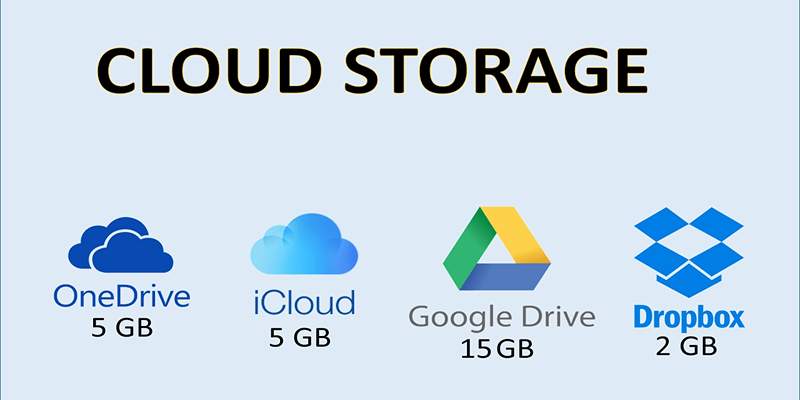
Troubleshooting Cloud Storage Sync Errors: A Step-by-Step Guide

Which Are The Best Ways to Automate OneDrive for Effortless File Management

Connecting Google Sheets to WordPress Seamlessly

The Best Slack Apps for Your Workspace in 2025: An Ultimate Guide

Speed Up Contact Form Follow-Ups with Automation

Top 10 WordPress Plugins for Collecting User Feedback

10 Must-Have Tools for Effective User Acceptance Testing
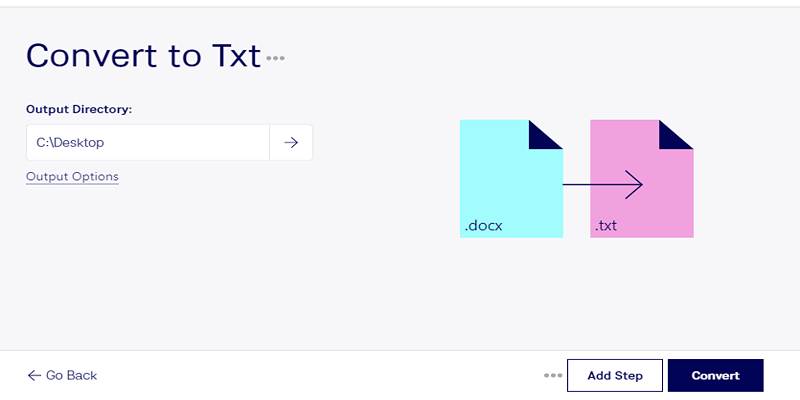
Convert DOCX to TXT Files in Batches Online with No Downloads

Choosing the Right App Builder for Your Needs

Using Writer for Enterprise Generative AI Solutions

 knacksnews
knacksnews