Convert DOCX to TXT Files in Batches Online with No Downloads
Many individuals and professionals frequently deal with DOCX files, especially in environments where Microsoft Word or similar programs are used daily. However, in situations where plain text is required—such as coding, data processing, or file storage—TXT files become more practical. The challenge arises when multiple DOCX files need to be converted at once, particularly when there's no option to install software.
Fortunately, there are efficient and user-friendly ways to perform bulk conversions of DOCX files to TXT format without the need to install any applications. This guide outlines the most accessible solutions, all of which rely solely on online services or cloud tools that can be accessed from any web browser.
Why Converting DOCX to TXT Still Matters
While DOCX files are ideal for rich formatting, they can often be excessive for tasks that only require basic text. TXT files offer several benefits in comparison:
- Universality: They can be opened on virtually any device without special software.
- Lightweight: TXT files are smaller in size, making them easier to store and share.
- Compatibility: Ideal for programming, scripting, and uploading into systems that only accept plain text.
- Simplicity: Free of formatting, which is useful when the content needs to be processed by machines or software tools.
Because of these reasons, businesses, developers, students, and content creators often find themselves needing to convert DOCX files into TXT—especially in bulk.
The Problem with Manual or Software-Based Conversion
When only one or two files need conversion, opening them in Word and saving them as TXT is simple enough. However, when there are dozens or hundreds of files involved, that approach quickly becomes inefficient.
Also, in many office or school environments, users aren’t allowed to download or install additional programs due to IT restrictions. Even on personal devices, people may prefer web-based tools that don't take up disk space. In such scenarios, a method that allows conversion directly from a browser becomes not just convenient but necessary.
Method 1: Online Batch Converters for DOCX to TXT
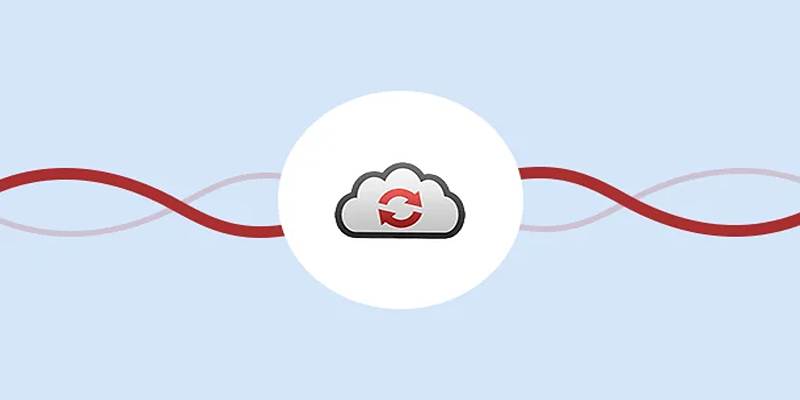
Several reliable websites allow batch conversions from DOCX to TXT without requiring any downloads. These services are easy to use and typically work across all platforms—Windows, macOS, Linux, or even Chromebooks.
Recommended Online Tools:
- CloudConvert
CloudConvert supports multiple file conversions in one session. Users can upload DOCX files from their device or cloud storage (like Google Drive or Dropbox), convert them to TXT, and download them instantly. - Convertio
Convertio offers a clean interface with drag-and-drop functionality. It supports batch conversions and has limits depending on file size and account type. - Zamzar
Zamzar is another trusted tool with batch-processing capabilities. It offers free conversions with limits on the number of files or total size and optional email notifications for large jobs.
How These Tools Work:
- Open the conversion website in a browser
- Click “Choose Files” or drag multiple DOCX files into the upload area
- Select TXT as the desired output format
- Start the conversion process
- Download the resulting TXT files, either individually or in a compressed ZIP folder.
These tools usually offer free versions that allow for a limited number of conversions per day. Users with larger needs can consider temporary subscription plans, but in most cases, the free options are sufficient.
Method 2: Google Docs and Google Drive
For those using Google Workspace or simply with a Google account, Google Docs can serve as a no-install workaround. Although it doesn't support true batch conversion, it offers a web-based method to convert DOCX to TXT for a limited number of files.
Steps to Convert Using Google Docs:
- Log into Google Drive
- Upload one or more DOCX files
- Right-click on a file and select “Open with > Google Docs.”
- Once the document opens in Docs, click File > Download > Plain Text (.txt)
This method requires manually converting each file, so it’s better suited for small jobs. However, it's completely free and doesn’t require any installations or external tools.
Method 3: Use Google Apps Script for Automated Conversion

Advanced users who are comfortable with scripts can use Google Apps Script to automate the conversion of DOCX files to TXT in Google Drive. This method still doesn’t involve installing software—it only requires a browser. A custom script can scan a folder, detect DOCX files, and automatically generate TXT versions. While this does require basic coding knowledge, it’s a powerful solution for repetitive tasks.
When to Use This:
- When there are too many files to convert manually in Google Docs
- When a semi-automated, repeatable solution is needed
- When files are already stored in Google Drive
It is worth noting that this method does take some time to set up and may not be ideal for users unfamiliar with scripting or cloud automation tools.
Tips for Safe and Efficient Conversion
To make the most of online DOCX to TXT conversion tools, users should follow some best practices:
- Only upload non-sensitive documents when using public online tools
- Compress files into a ZIP archive before uploading if multiple files are involved
- Read the privacy policies of conversion websites to understand how files are handled
- Prefer trusted platforms like CloudConvert or Convertio that are widely reviewed and transparent about their data policies.
When Software Might Still Be Necessary
Even though software-free solutions are convenient, there are still scenarios where desktop applications may be more efficient:
- Large-scale projects: Converting hundreds or thousands of files
- Sensitive content: Files with confidential information may be safer handled offline
- Formatting control: When more advanced file structure is required, or TXT content must follow specific formatting rules
In those cases, offline tools like Microsoft Word macros, Python scripts, or PowerShell automation may provide better control and customization. However, these require installation and technical know-how.
Conclusion
Converting DOCX files to TXT format in bulk doesn’t have to involve installing any software. Thanks to a growing number of online converters and cloud-based tools, users can complete this task from any browser on any device. Whether it’s through platforms like CloudConvert, Convertio, or even Google Drive, there’s a method available for every type of user—from the occasional converter to the high-volume processor. These no-installation methods offer speed, flexibility, and simplicity—making them ideal for both professionals and casual users who want to streamline document workflows without the extra hassle.
On this page
Why Converting DOCX to TXT Still Matters The Problem with Manual or Software-Based Conversion Method 1: Online Batch Converters for DOCX to TXT Recommended Online Tools: How These Tools Work: Method 2: Google Docs and Google Drive Steps to Convert Using Google Docs: Method 3: Use Google Apps Script for Automated Conversion When to Use This: Tips for Safe and Efficient Conversion When Software Might Still Be Necessary ConclusionRelated Articles

The Best Slack Apps for Your Workspace in 2025: An Ultimate Guide
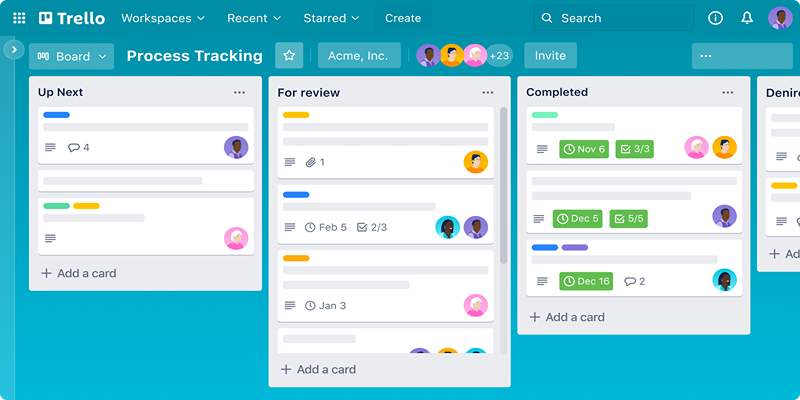
How to Fix Trello Boards That Load Slowly or Lag Frequently

Using Writer for Enterprise Generative AI Solutions

Connecting Google Sheets to WordPress Seamlessly

Dark Web Monitoring Tools: Common Failures and Smarter Solutions

Which Are The Top AI Art Generators to Unleash Your Creativity in 2025

Top 12 Jira Plugins and Add-Ons Every Developer Should Try

The Best Email Drip Campaign Software: Top Picks for Seamless Automation

How to Convert MPEG to WAV: A Step-By-Step Guide

Top 10 WordPress Plugins for Collecting User Feedback

Top MPG to MP4 Converters for Effortless Video Conversion
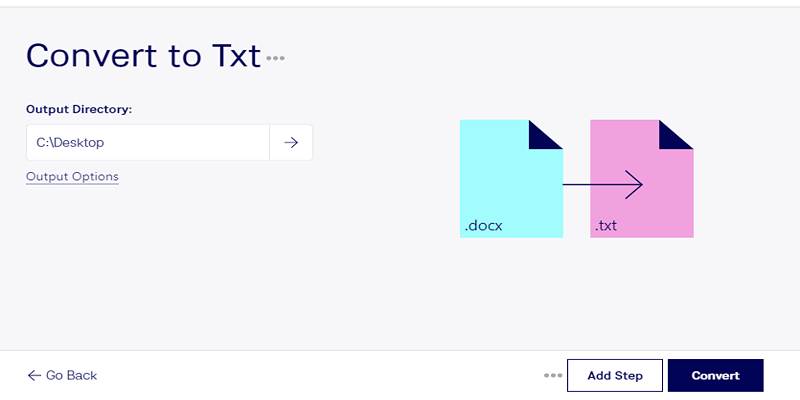
 knacksnews
knacksnews