Whitelisting Guide: Allow Safe Websites Blocked by Antivirus
Ever tried visiting a website you trust—maybe for work, school, or shopping—only to get a big red warning from your antivirus software? It can be frustrating when your security software blocks websites that you know are completely safe. The good news is that you can fix this by whitelisting those websites. In this post, you’ll learn why antivirus programs sometimes block safe websites, how to whitelist them, and how to stay protected while doing it.
Why Antivirus Software Blocks Safe Websites
Most antivirus software is designed to protect you from dangerous threats like malware, phishing scams, or suspicious links. However, sometimes, they go too far and block websites that are actually safe.
Here are some common reasons:
- The website’s security certificate is expired or misconfigured
- The domain was flagged mistakenly by antivirus scanners
- The website uses scripts or ads that appear suspicious
- Your antivirus is using outdated threat data
Even big websites or popular tools sometimes get wrongly flagged, so don’t panic—it doesn’t always mean the site is harmful.
What Does Whitelisting Mean?
Whitelisting means telling your antivirus that a specific website or file is safe and should not be blocked. Once whitelisted, your antivirus will allow you to visit or access it without showing warnings or stopping you. Think of it like giving a VIP pass to a website you trust.
Safety Tips Before Whitelisting Any Website

Before you whitelist anything, make sure it's truly safe. Whitelisting a harmful site could open the door to viruses or data theft.
Here’s how to double-check a site before whitelisting:
- Google the site and read user reviews
- Use online scanners like VirusTotal.com to scan the URL
- Make sure the site has HTTPS and a valid security certificate
- Check for obvious red flags like popups or download buttons everywhere
If everything looks okay, then it’s likely safe to whitelist.
How to Whitelist a Website in Popular Antivirus Programs
Each antivirus software has its way to whitelist. Below are simple steps for a few popular antivirus programs. Please take a moment to carefully read these steps before doing them.
How to Whitelist in Windows Defender
Windows Defender comes built-in with Windows. Here's how to whitelist a website:
- Click the Start button and type Windows Security, then open it
- Select Virus & threat protection
- Scroll down and click on Manage settings under "Virus & threat protection settings."
- Scroll down again and click Add or Remove exclusions
- Click Add an exclusion → choose Folder, File, or Website (depending on your need)
- Paste the URL if it's a website, or select the file/folder
Now, the item you added is excluded from future scans and warnings.
How to Whitelist in Avast
Avast is another popular antivirus. Here's how to whitelist a website:
- Open the Avast app
- Go to Menu → Settings
- Click Exceptions on the left side
- Click Add Exception
- Type or paste the website’s full URL (like https://www.example.com)
- Click Add Exception to save it
Done! Avast will now stop blocking that website.
How to Whitelist in Norton
If you're using Norton, follow these steps:
- Open Norton Antivirus
- Go to Settings
- Click on Antivirus
- Go to the Scans and Risks tab
- Scroll down to Exclusions / Low Risks
- Click Configure [+] next to “Items to Exclude from Auto-Protect.”
- Add the website or file path
- Click Apply to save changes
Give Norton a minute or two to update its filters.
How to Whitelist in McAfee
Here’s how to do it in McAfee:
- Open McAfee and go to the main dashboard
- Click on the Settings gear icon
- Choose Real-Time Scanning
- Click Excluded Files
- Select Add file/folder or Add website
- Paste the URL of the trusted website
- Save the changes
That’s it—McAfee will now allow that site through.
How to Whitelist in Bitdefender

Bitdefender can flag new or updated websites, especially those with embedded scripts.
To whitelist a website:
- Open Bitdefender Central.
- Navigate to Protection > Online Threat Prevention.
- Click on Manage Exceptions.
- Enter the full URL and enable the toggle for Online Threat Prevention.
- Click Save.
The site will now bypass future scans and blocks, provided it remains safe.
Common Mistakes to Avoid While Whitelisting
Whitelisting helps make your internet experience smoother, but it must be done with caution.
Here are some common mistakes people make:
- Whitelisting unknown or suspicious sites without checking
- Adding the wrong URL (even a small typo can cause issues)
- Forgetting to update antivirus software regularly
- Whitelisting too many sites—this can weaken your security
Always whitelist only what you truly need and keep your software updated.
What If You Still Can’t Access the Website?
Sometimes, even after whitelisting, you might still face problems. Here are some things to try:
- Clear your browser cache
- Restart your device
- Check your browser’s security settings
- Try opening the site in another browser
- Temporarily disable antivirus (if safe) and see if the issue continues
If it works after disabling antivirus, your whitelist may not have saved properly—try the steps again.
Conclusion
In conclusion, antivirus programs are essential for protecting your device, but they can sometimes block websites that are actually safe. Whitelisting helps you access trusted sites without disabling your entire antivirus protection. However, it's important to check the website's credibility before doing so. Follow the correct steps based on your antivirus software to safely whitelist any site. Avoid whitelisting suspicious links or unknown sources. Keep your antivirus up to date to reduce false alarms. With the right balance, you can enjoy both safety and smooth browsing.
On this page
Why Antivirus Software Blocks Safe Websites What Does Whitelisting Mean? Safety Tips Before Whitelisting Any Website Here’s how to double-check a site before whitelisting: How to Whitelist a Website in Popular Antivirus Programs How to Whitelist in Windows Defender How to Whitelist in Avast How to Whitelist in Norton How to Whitelist in McAfee How to Whitelist in Bitdefender Common Mistakes to Avoid While Whitelisting What If You Still Can’t Access the Website? ConclusionRelated Articles

The Best Slack Apps for Your Workspace in 2025: An Ultimate Guide
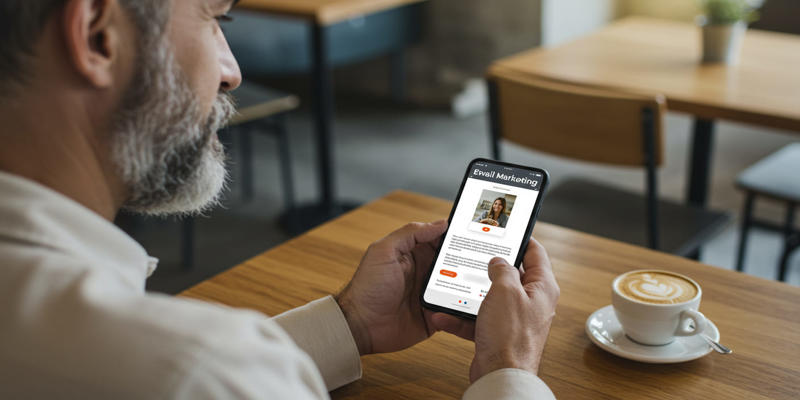
Selecting and Leveraging effective Marketing Channels

Best Markdown Converter Tools Bloggers Should Try for Easy Formatting

Using Writer for Enterprise Generative AI Solutions
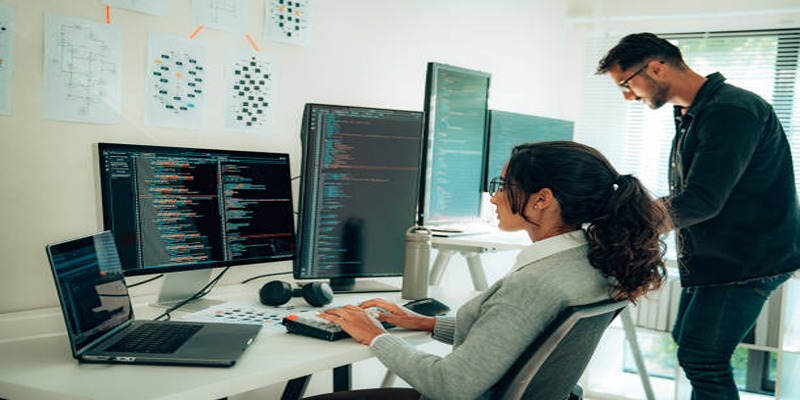
Top Chrome Extensions Every Web Developer Should Use

The 10 Best Cloud Storage Apps in 2025: Simplify Your Digital Life

Connecting Google Sheets to WordPress Seamlessly

Which Are The Best Ways to Automate OneDrive for Effortless File Management
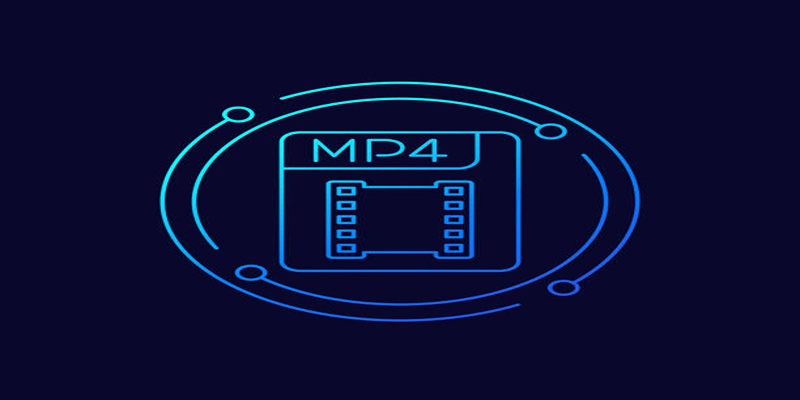
5 Simple Ways to Convert 3GP to MP4 Effortlessly

Dark Web Monitoring Tools: Common Failures and Smarter Solutions

Which Are The Top AI Art Generators to Unleash Your Creativity in 2025

 knacksnews
knacksnews